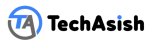Discover Synthesia AI, the leading AI video creator with talking avatars—learn features, pricing, free alternatives, and expert tips for stunning videos.
Introduction: Revolutionizing Video Creation with Synthesia AI
In today’s fast-paced digital world, creating high-quality videos can be time-consuming and costly. Traditional video production often requires cameras, actors, sound equipment, and editing studios, making it inaccessible for individuals and small teams. Enter Synthesia AI, an innovative AI video generator that allows anyone to create professional videos with talking avatars in minutes. By simply entering text and selecting an avatar, users can generate polished videos without needing technical skills or expensive resources.
Synthesia AI video creator has garnered immense popularity across industries—training, marketing, internal communications, and more—because it offers a streamlined workflow and cost-effective solution. Over 1,000,000 users worldwide trust Synthesia AI for eLearning videos, product demos, customer support guides, and social media content. Whether you’re an educator looking to craft engaging lessons or a marketer aiming for eye-catching promotions, Synthesia AI video generator empowers you to bring ideas to life effortlessly.
Throughout this comprehensive guide, we’ll explore every aspect of Synthesia AI: its core features, benefits, pricing plans, free alternatives, safety considerations, and advanced tips. You’ll learn how to generate AI videos free, understand whether Synthesia AI is paid or free, and discover if ChatGPT can create videos. Plus, we’ll answer all your burning questions in our FAQ section at the end.
What Is Synthesia AI? A Deep Dive into the Leading AI Video Maker
Synthesia AI is a cutting-edge platform powered by generative artificial intelligence that transforms text into realistic video content featuring talking avatars. Founded in 2017, the British startup has quickly risen to prominence, achieving a $2.1 billion valuation after raising $180 million in funding led by New Enterprise Associates and participation from GV and MMC Ventures. Today, Synthesia AI video creator supports over 230 avatars and 140 languages, making it one of the most versatile AI avatar generator tools on the market.
Synthesia AI video maker uses advanced neural networks trained on thousands of hours of video footage. By leveraging deep learning, the platform accurately models facial expressions, lip-syncing, and body language, resulting in lifelike avatar performances. Whether you need a professional presenter for a corporate training module or a friendly host for your YouTube channel, Synthesia AI avatar generator has you covered.
Key components of Synthesia AI include:
- AI Avatars: Choose from 230+ digital actors, each with unique voices and appearances.
- Multilingual Support: Generate videos in 140+ languages and accents, ideal for global audiences.
- Customizable Templates: Over 65 ready-made video templates for eLearning, marketing, HR, and more.
- Intuitive Editor: A user-friendly interface to input text, adjust timing, and preview videos.
Key Features of Synthesia AI Video Creator
Synthesia AI video editor stands out thanks to a robust feature set designed for simplicity and versatility. Whether you’re new to video production or an experienced content creator, these tools streamline the process, reduce costs, and maintain high production values.
- Text-to-Video Generation: Instantly convert scripts to video by typing or pasting text. Customize avatar voice, tone, and pacing with just a few clicks.
- Avatar Library: Access over 230 AI avatars, ranging from professional presenters to animated characters. Each avatar can speak in multiple languages with realistic lip-sync and expressions.
- Language & Accent Options: Reach global audiences with support for more than 140 languages and accents, including regional variations like British English, Indian English, and European Spanish.
- Video Templates & Scenes: Choose from 65+ professionally designed templates for training, marketing, social media, and more. Templates include transitions, backgrounds, and placeholders for text and images.
- Custom Avatars (Enterprise): Create bespoke avatars based on real individuals, ideal for branded presentations or executive messaging.
- Voice Cloning: Upload a voice sample to generate a custom avatar voice matching your style (available on premium plans).
- Localization & Translation: Translate videos instantly into multiple languages while maintaining lip-sync accuracy.
- Branding Controls: Add logos, brand colors, and custom backgrounds to maintain consistency across all videos.
- Secure & Compliant: Enterprise-grade security, GDPR compliant, with options for private cloud deployment.
- API & Integrations: Automate video creation workflows by integrating Synthesia AI into your existing platforms using a developer-friendly API.
Benefits of Using Synthesia AI for Video Creation
Adopting Synthesia AI as your go-to AI video generator offers numerous advantages over traditional and alternative solutions. Here are the top benefits:
- Cost Efficiency: Eliminate expenses related to hiring actors, renting studios, or purchasing equipment. Synthesia AI video creator starts at just $18 per month for basic plans.
- Time Savings: Produce videos in minutes rather than days. The intuitive AI video maker automates editing, rendering, and voice-over tasks.
- Global Reach: Communicate with international audiences using embedded translation and localization features, expanding your market without additional production costs.
- Consistency: Maintain uniform branding with reusable templates, standardized avatars, and pre-approved scripts, ensuring every video aligns with your corporate identity.
- Accessibility: Create closed captions in multiple languages to improve accessibility and SEO performance.
- Scalability: Scale content production effortlessly—from individual tutorials to hundreds of training modules—without hiring extra staff.
- Engagement: Research shows video content increases retention and engagement rates. By using lifelike avatars, videos feel more personal and engaging compared to screen recordings or slideshows.
- Flexibility: Easily update or repurpose videos. Simply edit the script to refresh content, and regenerate the video, saving significant time on revisions.
- Analytical Insights: Track video performance metrics, such as viewer completion rates and engagement, to refine your content strategy.
Pricing: Is Synthesia AI Free or Paid?
One of the most common questions is: Is Synthesia AI free or paid? While Synthesia AI does not offer a fully unlimited free plan, there is a free trial that allows new users to explore basic features with limited usage. To access advanced features—such as creating custom avatars, using voice cloning, and producing longer videos—you’ll need a paid subscription.
| Plan | Price (Monthly) | Avatars Included | Language Support | Best For |
|---|---|---|---|---|
| Free Trial | $0 | 1 | 60+ | Basic testing & demos |
| Personal | $30 | 10 | 140+ | Solo creators & startups |
| Corporate | $175 | 230+ | 140+ | Enterprises & agencies |
| Enterprise | Custom | Unlimited | 140+ | Fully branded solutions |
Prices based on annual billing. Month-to-month options available at slightly higher rates.
While the free trial is a great way to test Synthesia AI video maker, long-term users and teams should consider paid plans to unlock full potential. Paid plans not only increase usage limits but also grant access to advanced features like API use, custom avatars, and priority support.
How to Generate AI Video Free: A Step-by-Step Guide
If you’re wondering, How to generate AI video free? follow these simple steps to create your first Synthesia AI video at no cost:
- Sign Up for the Free Trial: Visit Synthesia AI and register with your email. You’ll receive access to the free trial plan (one video up to two minutes).
- Choose a Template: Browse the 65+ free video templates optimized for eLearning, marketing, and social media. Select a template that fits your project.
- Select Your Avatar: Pick from the 1 free avatar included in the trial. Preview avatar styles and languages.
- Enter Your Script: Type or paste your text into the editor. Use bullet points for clarity. You can also upload a PowerPoint to convert slides.
- Customize Visuals: Change background, add images, and include your logo. Adjust text positioning and font style.
- Select Voice & Language: Choose from 60+ languages and accents. Experiment with different voices until you’re satisfied.
- Generate & Preview: Click ‘Generate Video.’ Wait a few minutes for rendering, then preview your video. Make edits as needed by updating your script or visuals.
- Download or Share: Export your video as MP4 or share via link. Embed it on websites, social media platforms, or learning management systems.
By following these steps, you can experience the core functionality of Synthesia AI video creator without spending a dime. Remember, this method is ideal for short videos. For extended content, upgrade to a paid plan.
Synthesia AI Alternatives: Exploring Other AI Video Generators
While Synthesia AI is a top choice, you may want to compare it with other Synthesia AI alternatives in the market. Here are some notable platforms:
- HeyGen: Offers talking photo avatars, voice cloning, and translation to 70+ languages. Ideal for marketing videos and social media content
- VEED AI: A video editing suite with subtitle generation, auto-resize, and basic AI effects. The free plan includes limited editing time. Is VEED AI free? Yes, with constraints on video length and watermarking.
- Pictory: Transforms blog posts into videos using stock footage and AI voiceovers. Good for content repurposing.
- InVideo: Combines templates with AI text-to-video features. Offers collaborative editing and media library integration.
- Rephrase.ai: Focuses on personalized video messages at scale, using custom avatars and CRM integrations.
- Lumen5: AI-driven social video creation tool that converts text articles into short videos with stock assets.
| Feature | Synthesia AI | HeyGen | VEED AI | Pictory |
|---|---|---|---|---|
| Avatars Available | 230+ | 20+ | N/A | N/A |
| AI Text-to-Video | Yes | Yes | Limited | Yes |
| Language Support | 140+ | 70+ | 10+ | 12+ |
| Free Plan | Trial Only | Trial Only | Yes | Trial Only |
| Custom Avatars | Enterprise | No | No | No |
Choosing the right tool depends on your needs. For enterprises requiring advanced avatars and translations, Synthesia AI stands out. For simple social media edits or repurposing blog posts, alternatives like VEED AI or Pictory may suffice.
How to Use Synthesia AI Video Editor: A Detailed Walkthrough
Using Synthesia AI video editor is straightforward, even if you’ve never edited a video before. Here’s a comprehensive guide to help you produce polished content:
- Access the Dashboard: After logging in, navigate to the ‘New Video’ button on your dashboard.
- Select Creation Mode: Choose from “Template,” “Blank,” or “PowerPoint to Video.” Templates offer pre-built scenes, while blank mode gives full creative control.
- Add Scenes: In the scene manager, add, duplicate, or rearrange scenes. Each scene acts like a slide in a presentation.
- Choose an Avatar: Click ‘Avatar’ and select from the library. For premium users, upload your own avatar by following the custom avatar creation workflow.
- Input Text: In each scene, type or paste your script. Use bullet points or numbered lists for clarity. The AI will convert text into speech with natural intonation.
- Adjust Timing: Modify the duration of each scene by dragging the timeline handles. Ensure your avatar’s speech aligns with on-screen text or visuals.
- Customize Visual Elements: Upload images, GIFs, or logos. Adjust background colors and overlay text. Add callout boxes to highlight key points.
- Select Voice & Language: Click ‘Voice’ to choose language, accent, and voice style. Preview short audio samples before applying.
- Add Music & Captions: Import background music or use built-in royalty-free tracks. Enable auto-generated captions for accessibility and improved SEO.
- Preview & Edit: Use the preview pane to watch the video. Note any mismatches in lip-sync, pacing, or visual layout. Return to editor to refine.
- Generate & Export: Once satisfied, click ‘Generate Video.’ Monitor progress in the rendering queue. Download your final MP4 or share via link.
- Analytics & Revision: After publishing, use built-in analytics to track view rates and engagement. For updates, edit the script and regenerate scenes quickly.
By mastering these steps, you’ll be able to create engaging, professional videos with Synthesia Ai consistently and efficiently.
Advanced Tips for Creating Realistic Synthesia AI Videos
To take your Synthesia AI videos to the next level, consider these expert tips:
- Script Writing: Write conversational scripts with natural pauses. Include colloquial phrases to make the avatar sound more human.
- Avatar Selection: Choose avatars whose tone matches your brand. For formal corporate messaging, select business-like avatars; for casual social content, use more expressive ones.
- Pacing & Pauses: Manually adjust scene timing to allow breaths and pauses. Overlapping scenes with smooth transitions enhances realism.
- Custom Backgrounds: Use consistent brand-colored backdrops or real-world settings to increase context relevance.
- Interactive Elements: Embed clickable buttons or hotspots in video platforms that support interactivity.
- Feedback Loop: Share drafts with stakeholders to gather input. Small script tweaks can significantly improve delivery.
- Localization Nuances: When translating, review idiomatic expressions. Ensure cultural references are appropriate for local audiences.
- Audio Mixing: Balance avatar voice volume with background music to avoid overpowering speech.
- Continuous Learning: Stay updated on Synthesia AI’s latest features by visiting their blog and changelog regularly.
Implementing these techniques will yield videos that not only look professional but also resonate emotionally with viewers.
Is Synthesia Safe? Understanding Security and Ethics
Security and ethical use are crucial when working with AI-generated content. Many users ask, Is Synthesia safe? Here’s what you need to know:
- Data Privacy: Synthesia AI is GDPR compliant, ensuring user data and video content are processed securely. Enterprise plans offer private cloud deployment for added security.
- Copyright Respect: Synthesia’s recent licensing deal with Shutterstock uses corporate video footage to enhance avatar realism without infringing on individual creators’ rights
- Avatar Usage Policies: Synthesia prohibits avatars’ use for political or news content to prevent misinformation and maintain ethical standards.
- Fair Compensation: Actors whose likenesses power avatars receive compensation through stock options, reflecting Synthesia’s commitment to fair practices.
- Secure Delivery: Videos are delivered via encrypted links or can be downloaded securely, ensuring that only authorized viewers can access sensitive content.
Overall, Synthesia AI prioritizes safety, compliance, and ethical considerations, making it a trustworthy solution for organizations of all sizes.
Can ChatGPT Generate Videos? Exploring AI Synergies
As AI technology advances, many wonder, Can ChatGPT generate videos? While ChatGPT excels at generating text, it cannot directly produce videos. However, you can leverage ChatGPT in synergy with Synthesia AI:
- Script Generation: Use ChatGPT to craft engaging video scripts, bullet points, and calls-to-action. Provide prompts like “Write a 60-second product demo script for Synthesia AI.”
- Storyboarding: Ask ChatGPT to outline scene-by-scene storyboards, including suggested visuals and avatar actions.
- Keywords & SEO: Generate SEO-friendly titles, descriptions, and hashtags for your videos using ChatGPT.
- Integration Workflow: Copy the script from ChatGPT and paste it into Synthesia AI’s editor to generate the actual video.
While ChatGPT and other LLMs can’t render video frames, combining ChatGPT’s language prowess with Synthesia AI’s video-generation capabilities creates a powerful content-production pipeline.
How to Make Kissing AI Video?
A unique question arises: How to make kissing AI video? While Synthesia AI can generate a wide range of avatar interactions, it is important to consider content guidelines and ethical boundaries:
- Platform Policy: Synthesia’s policy restricts certain gestures and interactions to prevent misuse. Always review the acceptable use policy.
- Custom Avatars: If allowed, create custom avatars with professional approval. Provide clear consent if using real people’s likeness.
- Script & Direction: Write explicit but respectful directions in your script, for example: “Avatar A gently kisses Avatar B’s cheek as they greet each other.”
- Review & Compliance: Ensure the resulting video aligns with community standards and legal requirements in your region.
For most professional applications, Synthesia AI focuses on educational, training, and marketing content rather than intimate scenes. Always prioritize ethical guidelines when exploring advanced avatar interactions.
Do AI-Generated Videos Make Money? Monetization Strategies
Many creators and businesses ask, Do AI-generated videos make money? The short answer is yes—when used strategically:
- YouTube Ad Revenue: Upload AI-generated videos to YouTube, enabling monetization through ads once you meet platform requirements.
- Course Sales: Develop eLearning courses with Synthesia AI videos and sell them on platforms like Udemy or Teachable.
- Internal ROI: While not direct revenue, videos can save training costs, reduce onboarding time, and improve employee productivity—translating to measurable financial gains.
- Sponsored Content: Offer branded videos to clients as part of marketing packages, charging for production using AI tools.
- Affiliate Marketing: Create product review videos with AI avatars and include affiliate links in descriptions.
Case studies have shown that companies leveraging Synthesia AI have reduced training costs by up to 70% while increasing knowledge retention by 50%, leading to significant cost savings and productivity boosts (synthesia.io).
Also Read
FAQs
Is Synthesia AI free or paid?
Synthesia AI offers a free trial with limited features and usage. Paid plans start at $30 per month, unlocking advanced avatars, languages, and custom options.
How to generate AI video free?
Sign up for the Synthesia AI free trial, choose a template, select an avatar, input your script, and generate a short video without any cost.
Can I use AI for free?
Many AI platforms provide free tiers or trials, but advanced features usually require paid subscriptions. Evaluate free plans of tools like Synthesia AI, VEED AI, and Pictory.
What is Synthesia AI used for?
Synthesia AI is used for eLearning modules, corporate training, marketing videos, internal communications, product demos, social media content, and more.
Can ChatGPT generate videos?
ChatGPT cannot directly generate videos. However, it can create scripts and storyboards which you can paste into video generators like Synthesia AI to produce video content.
Is Synthesia safe?
Yes, Synthesia AI is GDPR compliant, prioritizes data security, and licenses training data ethically, ensuring secure and responsible AI video production.
How to make kissing AI video?
Review platform policies and ethical guidelines. If permitted, write precise script directions for avatars to simulate respectful greeting gestures rather than intimate scenes.
Is VEED AI free?
VEED AI offers a free plan with basic editing tools, auto-subtitles, and watermarking. For longer videos and advanced features, you’ll need a paid subscription.
Do AI-generated videos make money?
Yes—through ad revenue on platforms like YouTube, selling eLearning courses, sponsored content, and affiliate marketing. Businesses also see indirect ROI from training cost savings.
What are some Synthesia AI alternatives?
Top alternatives include HeyGen, VEED AI, Pictory, InVideo, Rephrase.ai, and Lumen5. Each has unique strengths in templates, editing, and avatar options.
How many avatars does Synthesia AI offer?
Synthesia AI provides over 230 AI avatars, with new additions added regularly through product updates.
Does Synthesia AI support subtitles?
Yes, Synthesia AI auto-generates captions in multiple languages, improving accessibility and SEO.
Can I upload my own script in different formats?
You can upload PowerPoint slides or text files, which Synthesia AI will convert into video scenes automatically.
Is Synthesia AI suitable for marketing agencies?
Absolutely—marketing agencies use Synthesia AI for rapid ad creation, international campaigns, and consistent branding across video content.
Conclusion: Embrace the Future of Video with Synthesia AI
In the era of digital transformation, Synthesia AI stands out as the premier AI video creator with talking avatars. Offering unmatched efficiency, global reach, and professional-quality output, it empowers businesses, educators, and content creators to produce compelling videos without the traditional hurdles of production. Whether you’re exploring Synthesia AI video generator for the first time or seeking advanced techniques to elevate your content, this guide has covered everything you need to know.
By leveraging Synthesia AI’s powerful features—text-to-video, multilingual avatars, customizable templates, and secure infrastructure—you can streamline workflows, scale production, and engage audiences like never before. Ready to transform your video strategy? Start your free trial today and join over a million users who trust Synthesia AI as their go-to video maker in 2025 and beyond.