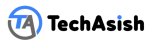Runway ML vs Synthesia in 2025: Discover the best AI video tool for your needs. A complete comparison based on features, pricing, ease of use & more.
Introduction: Why Compare Runway ML vs Synthesia in 2025?
The world of artificial intelligence has grown rapidly, and by 2025, two tools have taken the spotlight for creating video content using AI — Runway ML and Synthesia. If you’re a content creator, marketer, business owner, or just someone curious about AI tools, you’re likely wondering: Runway ML vs Synthesia — which is better for you in 2025?
Both platforms let you create high-quality videos using AI, but they do so in very different ways. Synthesia focuses on generating talking avatar videos using typed text, while Runway ML gives you more flexibility, offering AI-powered video editing, image generation, and advanced creative tools.
In this article, we’ll dive deep into both platforms. We’ll compare them based on ease of use, features, pricing, integrations, customization options, and real-life use cases. By the end, you’ll know exactly which one suits your needs best in 2025.
What is Runway ML?
Runway ML is a creative AI platform that lets users make videos, images, and audio using advanced machine learning models. It’s used by creators, editors, YouTubers, and filmmakers who want to make their content smarter and faster. In 2025, Runway ML offers a full suite of tools including:
- Text-to-video creation
- Video editing with AI
- Green screen (without a green screen)
- Motion tracking
- Image and style generation
With its powerful models like Gen-2 and AI Magic Tools, Runway ML helps people speed up creative workflows while keeping things easy to use. Even beginners can start editing professional-looking videos without needing deep technical skills.
Image Prompt: A user editing an AI-generated video scene in Runway ML with tools like text-to-video, timeline editing, and masking effects visible.
What is Synthesia?
Synthesia is an AI video generation platform best known for its realistic talking avatar videos. You type a script, choose an avatar, and Synthesia creates a video where the avatar speaks your script. This is perfect for tutorials, explainer videos, training content, and business presentations.
In 2025, Synthesia supports over 130 languages, custom avatars, and powerful branding tools. It’s easy to use and fast — you can generate a professional video in just a few minutes without cameras or actors.
Image Prompt: A dashboard in Synthesia showing a video being created with a realistic AI avatar speaking a typed script.
Runway ML vs Synthesia: Key Feature Comparison
Here’s a quick overview comparing the most important features between Runway ML and Synthesia in 2025:
| Feature | Runway ML | Synthesia |
|---|---|---|
| Type of Tool | Creative AI Suite | AI Avatar Video Generator |
| Text-to-Video | Yes (with Gen-2) | Yes (Script to Avatar Video) |
| Realistic Avatars | No | Yes |
| Editing Timeline | Yes | No (Pre-set templates only) |
| Audio Tools | Yes | Limited |
| Green Screen & Effects | Yes | No |
| Multi-Language Support | Limited | 130+ Languages |
| Custom Avatars | No | Yes (Pro plan and up) |
| Ideal Use Case | Film, VFX, Creative Editing | Business Videos, Training, Explainers |
| Skill Level Needed | Intermediate | Beginner |
Ease of Use: Which One is Simpler to Use?
If you’re someone who just wants to type a message and get a full video in minutes, Synthesia is the way to go. The entire process is beginner-friendly, with templates, avatars, and ready-made settings. It’s a drag-and-drop experience designed for speed.
Runway ML, while still user-friendly, requires a bit more time to learn, especially if you want to take full advantage of its creative features like masking, color grading, or timeline editing. But once you get the hang of it, it opens a whole new world of creative freedom.
So in short:
- Synthesia: Super simple, fast, text-to-video creation.
- Runway ML: More control, more creative depth, slightly steeper learning curve.
Image Prompt: A side-by-side shot of a beginner creating a video with Synthesia vs an editor using Runway ML’s creative tools.
Real-World Use Cases for Runway ML vs Synthesia
Runway ML Real-Life Use Cases:
- YouTube creators editing footage with AI tools
- Short film directors applying effects and transitions
- Graphic designers using AI to generate backgrounds and textures
- Social media teams automating content with text prompts
Synthesia Real-Life Use Cases:
- HR teams creating internal training videos
- Companies producing explainer videos without hiring actors
- Course creators building language tutorials with avatar narration
- Startups making quick promo videos in multiple languages
Image Prompt: A collage of video use cases — training video with Synthesia, YouTube edit with Runway ML, business presentation, and AI-generated art.
Pricing: Runway ML vs Synthesia in 2025
Pricing plays a big role when picking an AI video tool. Let’s break it down:
Runway ML Pricing (2025):
- Free Plan: Limited features and watermark on videos
- Standard Plan: $15/month — basic tools and Gen-2 access
- Pro Plan: $35/month — full access to all tools and longer video exports
- Custom Plan: Enterprise-level solutions for studios
Synthesia Pricing (2025):
- Personal Plan: $29/month — includes 10 minutes of video per month
- Starter Business: $79/month — more credits, team access
- Corporate Plan: Custom pricing — includes branding, custom avatars, analytics
Both platforms offer free trials, but Synthesia’s is more limited. Runway ML gives more flexibility in the free version.
Table Prompt: A clean pricing comparison between Runway ML and Synthesia showing monthly fees, features, and video limits.
Customization Options
Synthesia Customization:
- Choose from 100+ avatars
- Upload your logo & brand colors
- Create custom avatars for your team
- Add subtitles and music
Runway ML Customization:
- Full control over video timeline
- Use Gen-2 to create scenes from prompts
- Add visual effects and transitions
- Export in various resolutions
If you want full control over the look and feel of your video, Runway ML is the winner. If you just want quick professional-looking avatars, Synthesia is better.
Image Prompt: A split scene of Synthesia’s avatar options and Runway ML’s advanced timeline editor with color grading tools.
Integration with Other Tools
- Runway ML: Can export to Adobe Premiere, After Effects, and integrate with platforms like Discord and Google Drive.
- Synthesia: Connects with tools like PowerPoint, LMS platforms, HubSpot, and more.
If your workflow includes editing with Adobe tools, Runway ML is a natural fit. If you’re in corporate environments, Synthesia fits well with LMS and CRMs.
Bullet Points:
- Runway ML: Creative suites, exporting, VFX pipelines
- Synthesia: Business ecosystems, internal communication tools
The Technology Behind Both Platforms
Both tools are built on cutting-edge machine learning. Here’s how they differ:
- Runway ML: Uses deep learning models like Stable Diffusion and Gen-2. It focuses on generative content creation and video editing.
- Synthesia: Uses natural language processing and facial modeling to turn scripts into lip-synced avatar videos.
Runway ML is better for cinematic projects. Synthesia is great for conversational videos.
Image Prompt: Visual diagram comparing the tech stacks of Runway ML (Gen-2 pipeline) vs Synthesia (avatar engine).
Community and Support
- Runway ML: Has a creative community of indie filmmakers and artists. Support includes tutorials, forums, and a Discord server.
- Synthesia: Strong support for businesses, tutorials, email support, live chat for pro users.
Synthesia is more corporate-oriented. Runway ML has a more artistic and tech-savvy audience.
Bullet Points:
- Synthesia: Best for business teams
- Runway ML: Great for artists and creators
Also Read
Which Tool is Right for You in 2025?
Choose Runway ML if you:
- Want full creative control
- Make short films or YouTube content
- Need timeline editing, effects, and Gen-2 video generation
Choose Synthesia if you:
- Need avatar-based explainer or training videos
- Work in HR, education, or business
- Want videos fast with almost no editing work
You can even use both — for example, make a training video with Synthesia and polish it in Runway ML.
Conclusion
By 2025, the battle of Runway ML vs Synthesia has become one of style vs simplicity. Both are powerful in their own way, and your choice depends on your goals. If you want deep creativity, go with Runway ML. If you want speed and clarity, Synthesia is your tool.
Try both tools, explore their features, and pick the one that helps bring your vision to life.
FAQs: Runway ML vs Synthesia
Can I use both Runway ML and Synthesia together?
Yes! Create videos in Synthesia and enhance them in Runway ML.
Is Runway ML free in 2025?
It has a free plan, but exports include watermarks.
Does Synthesia support all languages?
It supports over 130 languages in 2025.
Can I create my own avatar in Synthesia?
Yes, with a pro or enterprise plan.
Is Runway ML good for YouTube creators?
Absolutely. Many creators use it for editing and content automation.
Does Runway ML work offline?
No, it’s a cloud-based platform.
Can I add subtitles in Synthesia?
Yes, subtitles are automatically generated and editable.
Which is better for training videos?
Synthesia is the best fit for training content.
Can I export videos from Synthesia?
Yes, downloadable in MP4 format.
Does Runway ML offer real-time collaboration?
Yes, teams can collaborate using cloud projects.