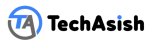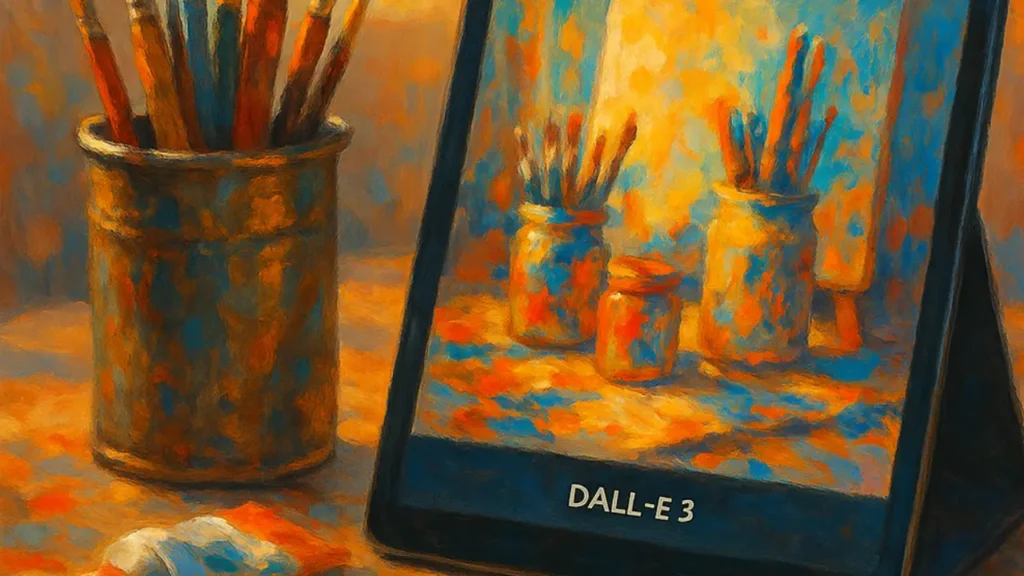Discover how to use Midjourney AI to generate breathtaking art from simple text prompts. Learn about pricing, free options, comparisons with DALL·E, ChatGPT integration, mobile use, and expert tips for 2025.
Introduction
Midjourney AI is an advanced generative art tool that transforms simple text descriptions into stunning images. As of 2025, its neural networks and diffusion models have become more powerful, providing creators, designers, and hobbyists an intuitive way to bring their ideas to life. In this article, we’ll explore everything you need to know about Midjourney AI: from basic usage and pricing to comparisons with other AI art generators like DALL·E and ChatGPT, plus tips on using Midjourney on your phone or integrating it into your workflow.
Whether you’re a student sketching concepts, a marketer designing visuals, or just someone curious about AI-driven art, this guide will walk you through each step in simple, conversational language. By the end, you’ll have a clear understanding of how to create your own masterpieces using Midjourney AI, answer common questions, and discover insights about its ownership, cost, and future roadmap. Let’s begin our creative journey!
What Is Midjourney AI and How Does It Work?
Midjourney AI is a cloud-based service powered by advanced machine learning models trained on millions of images. When you provide a text prompt—describing scene elements, mood, colors, or art style—the AI interprets your words and generates several image variations. Under the hood, Midjourney employs diffusion techniques that iteratively refine random noise into coherent imagery matching your prompt. This process takes only a few seconds to a minute, depending on complexity and server load.
To get started, you simply join the Midjourney Discord server, type your prompt in a special channel, and the bot returns images directly in the chat. This chat-based interface makes it easy to tinker with prompts: you can ask for more detailed versions, adjust composition, or change art styles on the fly. As of 2025, Midjourney introduces new features like image upscaling, background removal, and style blending, giving even more creative flexibility. You don’t need any coding skills—just type, tweak, and watch the AI paint.
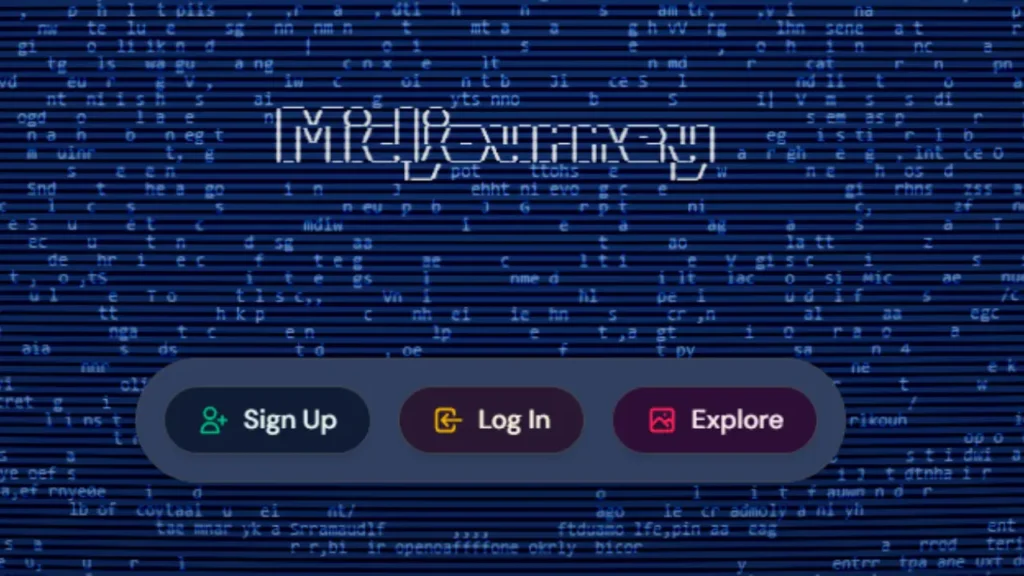
How to Create Stunning Art with Just Text Prompts
Crafting effective prompts is key to unlocking Midjourney AI’s full potential. Start by clearly describing your subject: specify objects, scene setting, and mood. For example, instead of “cat in a field,” try “a fluffy white cat lounging in a sunlit lavender field at golden hour, watercolor style.” Then add art style hints—”digital illustration,” “oil painting,” “cyberpunk,” or even specific artist names. Midjourney’s AI can emulate a wide range of aesthetics, from baroque paintings to futuristic neon art.
Next, refine details: mention lighting (e.g., “soft, diffused light”), color palette (“pastel tones”), and composition (“wide-angle view”). Use adjectives to guide the mood—”serene,” “moody,” “vibrant,” or “ethereal.” If the first results aren’t perfect, use the bot’s upscale (🔍) or variation (🔄) commands to enhance resolution or explore different takes. Experimentation is part of the fun: small wording changes can dramatically shift the outcome. Engage with the Midjourney community on Discord to share tips and discover trending prompt formulas.
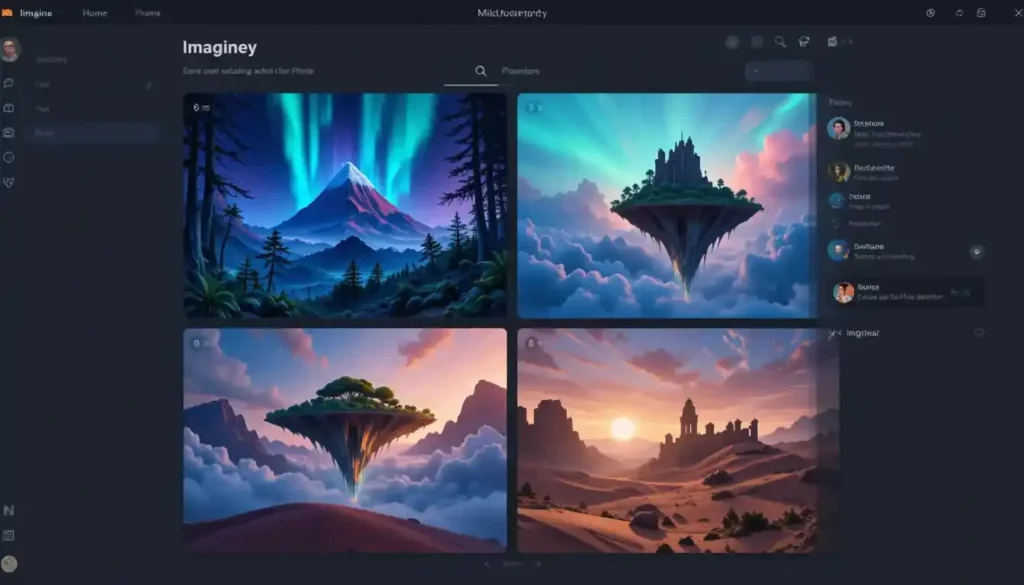
Can I Use Midjourney AI for Free?
Midjourney AI offers a limited free trial to new users, usually granting around 25 free “fast generation” image credits. These credits let you try out the service and experiment with prompts before committing to a paid plan. Beyond the trial, continued use requires a subscription. Though fully free unlimited use isn’t available, you can still participate in community events, remix public images, or earn credits through contests and challenges organized by the Midjourney team.
For educators and students, Midjourney occasionally runs special promotions and discounts—keep an eye on the official announcements in early 2025. Additionally, some third-party platforms integrate Midjourney’s API and may offer bundled trial periods. Remember: free credits reset only when new trial windows open, so plan your usage wisely. If you’re just curious, the free tier gives a solid taste of what’s possible without spending a dime.
How Much Is Midjourney AI? Pricing Plans Explained
Midjourney AI pricing is tiered to suit different users:
| Plan Name | Monthly Cost (USD) | Image Generation Speed | Commercial License | Concurrent Jobs |
|---|---|---|---|---|
| Basic | $10 | Standard | No | 1 |
| Standard | $30 | Fast | Yes | 3 |
| Pro | $60 | Extra Fast | Yes | 6 |
The Basic plan is great for casual exploration, while Standard offers a commercial license—essential if you plan to sell or publish your generated art. Pro users enjoy the fastest generation speeds, higher priority on busy servers, and more concurrent jobs for batch workflows. All plans include access to new feature releases and Discord community support.
(Table: Midjourney AI Pricing Plans)
Which is Better, DALL·E or Midjourney?
DALL·E, developed by OpenAI, and Midjourney both excel at text-to-image generation, but they cater to slightly different needs. DALL·E focuses on photorealistic imagery and scientific illustrations, often with precise object placement and accurate textures. Midjourney leans towards artistic, stylized outputs—ideal for concept art, fantasy scenes, and creative design projects.
In 2025, DALL·E introduced real-time editing tools and seamless Adobe integration, while Midjourney rolled out advanced style blending and animation features. If you need exact visualizations—like product prototypes or technical diagrams—DALL·E might be preferable. For mood-driven artwork, promotional visuals, or evocative designs, many users find Midjourney’s results more inspiring and versatile.
Can You Use Midjourney with ChatGPT?
Yes! With the rise of AI workflows, creators are combining ChatGPT’s conversational abilities and Midjourney’s art generation. Use ChatGPT to brainstorm prompts—ask it to craft detailed scene descriptions, suggest art styles, or translate your ideas into keywords. Then copy those prompts into Midjourney for image creation.
Some community-built integrations even let you trigger Midjourney jobs directly from a ChatGPT plugin environment. While official plugin support is still evolving in early 2025, savvy users employ simple scripts or Discord webhooks to automate prompt flows. This synergy multiplies creative output: ChatGPT refines narratives and character bios, and Midjourney visualizes them—perfect for writers, game developers, and educators.
Is There a Free AI Art App Alternative?
While Midjourney’s free tier is limited, other free AI art apps exist:
- Stable Diffusion: Open-source model you can run locally, fully free but requires GPU power.
- Dream by WOMBO: Mobile app offering unlimited free stylized images with in-app purchases for higher resolution.
- Craiyon (formerly DALL·E Mini): Web-based, fully free, but lower fidelity results.
Each alternative has trade-offs: local installations grant full control but demand technical setup; mobile apps are user-friendly but might watermark outputs. Midjourney strikes a balance with high-quality art, community support, and easy Discord-based access, making it a top choice despite its subscription model.
How Much Does 1 AI Artwork Cost? Understanding Credits and Jobs
In Midjourney, each generated image—or “job”—consumes credits: one job equals one prompt that returns a grid of four images. Under the Basic plan, $10/month yields approximately 200 jobs before slow-mode throttles. Standard and Pro plans offer effectively unlimited jobs at higher speeds due to priority queuing.
Standalone credit packs (e.g., 500 extra jobs for $15) are sometimes available, letting occasional users top up without a full subscription. The effective cost per job can range from $0.02 to $0.10 depending on plan and usage. For most creators in 2025, this pricing remains competitive compared to commissioning human artists.
Can I Use Midjourney on My Phone?
Absolutely! Since Midjourney operates through Discord, any device with the Discord app—Android, iOS, or web—can generate art on the go. The mobile interface mirrors the desktop experience: type /imagine followed by your prompt, wait a few seconds, and view or save your generated images. You can also react with 🔍 or 🔄 emojis to upscale or vary outputs directly from your phone.
For smoother mobile use, pin important channels, enable Discord’s low-data mode, and use shorthand prompts. Some users create template messages in their notes app and paste them into Discord to speed up repetitive workflows. Whether you’re commuting or traveling, Midjourney’s mobile accessibility ensures your creativity never stops.

What Is Better Than Midjourney? Exploring Advanced Alternatives
Midjourney sets a high bar, but some emerging tools challenge its dominance:
- Adobe Firefly: Seamless integration with Creative Cloud, powerful real-time editing.
- Google Imagen: Exceptional realism, especially for portraits and nature scenes.
- Runway Gen-2: Video-to-video and text-to-video generation, moving beyond static images.
These alternatives may outshine Midjourney in specific niches—Firefly for professional designers, Imagen for ultra-realism, and Runway for motion content. However, none match Midjourney’s vibrant community, rapid feature updates, and artistic style diversity in 2025. The best choice depends on your workflow, budget, and desired output type.
Is ChatGPT Better Than Midjourney for Image Generation?
ChatGPT itself doesn’t generate images—it creates text. However, with plugins or API combinations, ChatGPT can call image models like DALL·E or Stable Diffusion. Directly, ChatGPT is better for ideation, scriptwriting, and prompt crafting. Midjourney outperforms any ChatGPT-driven image feature in artistic flair and style flexibility.
Think of ChatGPT and Midjourney as complementary: one writes the story, the other illustrates it. In 2025, advanced integrations let you switch seamlessly between text and visuals, but the core strengths remain distinct. Choose ChatGPT for narrative depth and Midjourney for visual brilliance.
Who Owns Midjourney?
Midjourney is developed by Midjourney, Inc., an independent research lab founded by David Holz, co-founder of Leap Motion. Headquartered in San Francisco, the company focuses on creative AI tools that empower users without requiring coding expertise. As of 2025, Midjourney has raised over $50 million in funding, with investors like Benchmark and Greylock backing its mission.
Despite its rapid growth, Midjourney remains community-driven: decisions on new features often come from Discord polls and feedback channels. This user-centric approach has fostered a passionate global community that continues to shape the tool’s evolution.
Recent Updates and 2025 Roadmap
In early 2025, Midjourney released Version 6, boasting dramatic improvements:
- Animation Support: Generate short GIF loops directly from text prompts.
- 3D Model Previews: Convert 2D outputs into basic 3D models for AR/VR use.
- Collaborative Remixing: Real-time co-editing sessions with other users.
The roadmap for late 2025 and beyond includes multi-lingual prompt support, API expansions for enterprise customers, and AI-driven music scoring that pairs soundtracks with generated visuals. With these advancements, Midjourney aims to become an all-in-one creative suite, bridging art, design, and media production.
Also Read
Conclusion
Midjourney AI has revolutionized how we create art—transforming text into visual masterpieces with ease. Whether you’re exploring free trials, choosing the right subscription plan, comparing DALL·E or other alternatives, or simply brainstorming prompts with ChatGPT, this guide has covered the essentials for 2025. From mobile creation to enterprise integrations, Midjourney continues to innovate, backed by a vibrant community and a clear roadmap.
Dive in, experiment with descriptive prompts, and let your imagination run wild. With Midjourney AI, stunning art is just a few keystrokes away.
FAQ
Can I use Midjourney AI for free?
You get around 25 free image credits during your trial. After that, you need a subscription, though occasional events may offer bonus credits.
Which is better, DALL·E or Midjourney?
DALL·E excels in photorealism; Midjourney shines in artistic and stylized outputs. Choose based on your project needs.
Can you use Midjourney with ChatGPT?
Yes—use ChatGPT to craft detailed prompts and feed them into Midjourney, or explore community-built integrations.
How much is Midjourney AI?
Plans range from $10/month (Basic) to $60/month (Pro), with different speeds, job limits, and licensing options.
Is there a free AI art app?
Alternatives include Stable Diffusion (open-source), Dream by WOMBO (mobile), and Craiyon (web-based).
Can ChatGPT generate images?
ChatGPT itself doesn’t create images, but can call image-generation APIs via plugins or scripts.
Can I use Midjourney on my phone?
Yes—Midjourney runs in Discord, so any device with Discord can generate art.
How much does 1 AI artwork cost?
On average, $0.02–$0.10 per prompt grid, depending on your subscription and credit usage.
What is better than Midjourney?
Adobe Firefly, Google Imagen, and Runway Gen-2 each excel in specific niches like professional design, realism, and video.
Who owns Midjourney?
Midjourney, Inc., founded by David Holz, leads development, backed by major venture investors.
This article is crafted with recent updates as of April 2025 to ensure accuracy and relevance.