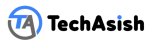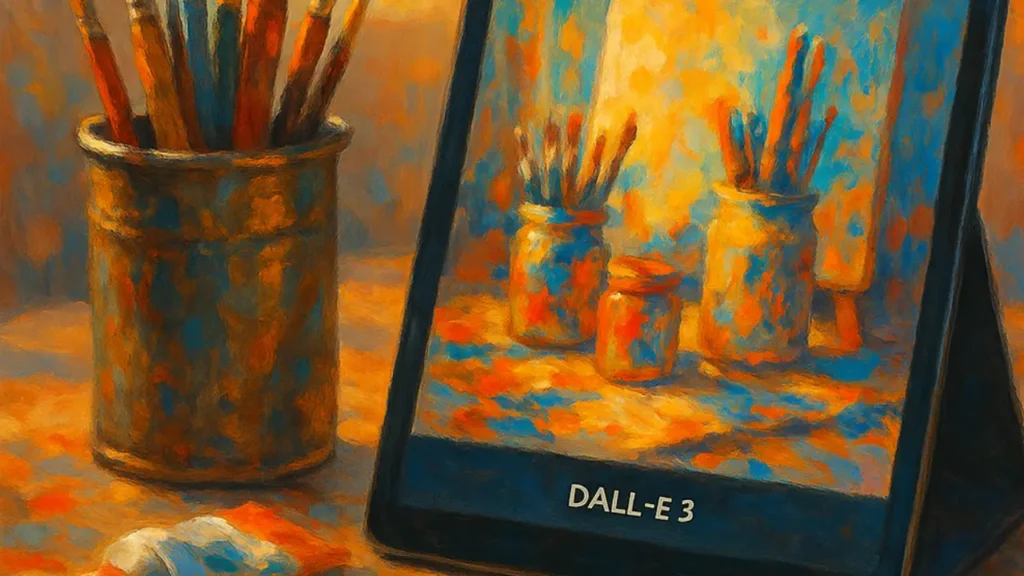
Discover how DALL E 3, OpenAI’s most advanced AI image generator, offers nuanced, high-quality visuals via ChatGPT and API—explore pricing, usage tips, and FAQs.
Introduction
Over the past few years, the field of AI-driven image generation has advanced at breakneck speed, and DALL E 3 stands at the forefront of these innovations. Built on top of OpenAI’s GPT-4 architecture, DALL·E 3 leverages powerful language understanding to translate your natural-language descriptions into highly detailed, visually coherent images.
Whether you’re a marketer crafting engaging visuals, an educator illustrating complex concepts, or simply a creative enthusiast experimenting with AI art, DALL·E 3 offers unprecedented control and quality. In this article, we’ll delve into what makes DALL·E 3 the most advanced AI image generator available today, guide you through how to use it both in ChatGPT and via API, break down the pricing structure, compare it with other platforms, and share expert tips for crafting the perfect prompts.
You’ll also find a handy pricing table, a conclusion summarizing our insights, and a comprehensive FAQ to answer your burning questions.
What Is DALL·E 3?
DALL·E 3 is the latest iteration of OpenAI’s text-to-image model, succeeding DALL·E 2 with marked improvements in handling nuanced, detailed prompts Wikipedia. It was first made available in October 2023 to ChatGPT Plus and Enterprise subscribers, with an API release following in early November 2023 Wikipedia.
Unlike earlier versions, DALL E 3 is natively integrated into ChatGPT, allowing users to brainstorm, refine, and iterate on image prompts within a conversational interface OpenAI. This integration means you can ask ChatGPT to suggest improvements for your prompts, generate initial images, and then make incremental tweaks—just like collaborating with a human designer Automate without limits | Zapier.
The model’s architecture leverages advanced alignment techniques to ensure output adheres closely to user intent, reducing common issues like distorted text or misaligned compositions seen in earlier systems WIRED.
Key Features of DALL·E 3
DALL·E 3 introduces several standout capabilities that elevate it above its predecessors and peers:
- Enhanced Prompt Understanding: The model interprets complex and multi-layered descriptions with high fidelity, capturing subtle details like lighting, mood, and style OpenAI.
- Conversational Refinement: Seamless integration with ChatGPT lets you refine images through follow-up prompts, asking for adjustments in phrasing like “brighten the sky” or “make the character more playful” OpenAI.
- High-Resolution Outputs: Generate standard-quality images at 1024×1024 pixels or opt for larger 1024×1792 and 1792×1024 resolutions; HD options enhance clarity further at the cost of a slightly higher fee apidog.
- Robust Safety Measures: Built-in guardrails block generation of harmful or copyrighted content and encode C2PA metadata for provenance tracking The Verge.
- API Access for Developers: The DALL·E 3 API enables integration into web and mobile apps, with developer-friendly documentation and code samples available on the OpenAI platform Learn R, Python & Data Science Online.
- Competitive Speed: While diffusion-based models can be slower for high-detail images, DALL E 3 strikes a balance, typically returning outputs in under 30 seconds per prompt OpenAI.
These features combine to make DALL·E 3 a versatile tool for creative professionals, hobbyists, educators, and businesses alike.
How to Use DALL·E 3
There are two main ways to harness the power of DALL·E 3:
1. Via ChatGPT Interface
- Access ChatGPT: Log into your ChatGPT account. Ensure you’re on the GPT-4 tab, where DALL·E 3 (Beta) is highlighted OpenAI.
- Enter Your Prompt: Type a clear, descriptive phrase—e.g., “A serene forest scene at dawn with mist rising and sunbeams filtering through the trees.”
- Refine with Follow-ups: Ask ChatGPT to tweak colors, composition, or elements—“Add more vibrant green tones” or “Include a small deer drinking from a pond.”
- Download or Share: Once you’re happy, download the image or copy it to your clipboard for use in presentations, social media, or print.
2. Through the DALL·E 3 API
- Sign Up: Create an account at OpenAI Platform and retrieve your API key OpenAI Platform.
- Install SDK: Use OpenAI’s official libraries (
pip install openaifor Python). - Make Requests: Send POST requests to the
/images/generationsendpoint with parameters likemodel: "dall-e-3"and yourprompt. - Handle Responses: Parse the returned JSON to access image URLs or base64-encoded data for embedding in apps.
The API approach suits developers building custom workflows, while ChatGPT’s interface is ideal for quick, iterative creative sessions.
DALL·E 3 Pricing and API Costs
Understanding the cost structure is key for budgeting your projects:
| Quality | Resolution | Price per Image (USD) |
|---|---|---|
| Standard | 1024×1024 | $0.040 |
| Standard | 1024×1792 or 1792×1024 | $0.080 |
| HD | 1024×1024 | $0.080 |
| HD | 1024×1792 or 1792×1024 | $0.120 |
- Billing: Charges are deducted from your prepaid OpenAI credits and appear on your monthly invoice. Volume discounts may be available by contacting OpenAI’s enterprise team OpenAI Community.
- Rate Limits: API users start on a default tier; high-volume users can request higher rate limits through the developer dashboard Reddit.
- Cost Optimization: For drafts, consider using lower resolutions or DALL·E 2, which costs as little as $0.016 per small image apidog.
This transparent pricing lets individuals and businesses plan creative campaigns without surprise fees.
DALL·E 3 Free Access
OpenAI has extended DALL·E 3 to free-tier ChatGPT users with daily limits:
- Two Images per Day: Free users can generate up to twoDALL E 3 images daily by simply asking ChatGPT to create them The Verge.
- Bing Integration: Microsoft’s Bing Image Creator uses DALL·E 3 under the hood, offering free access via Bing.com/create for unlimited users, subject to Microsoft’s terms OpenAI Community.
- Educational Discounts: Some academic institutions provide free or discounted OpenAI API credits to students and faculty—check with your institution’s IT or digital learning department.
These options democratize access, enabling hobbyists and learners to explore AI art without upfront costs.
DALL·E 3 vs. Competitors in 2025
In 2025, several AI image generators vie for attention. Here’s how DALL E 3 stacks up:
- Midjourney: Excels in highly stylized, painterly outputs but lacks conversational refinement .
- Google Gemini: Offers strong text rendering and poster design but is less intuitive in prompt tweaking compared to ChatGPT integration .
- Adobe Firefly: Focuses on copyright-safe content with Adobe Stock training, but requires an Adobe subscription .
- Stable Diffusion: Open-source and free to run but demands local setup and offers fewer built-in safety guardrails Wikipedia.
- GPT-4o Image Generation: Recently introduced as an alternative in ChatGPT, it uses an autoregressive method for photorealism but can be slower per image OpenAI.
DALL·E 3’s blend of accuracy, speed, and conversational editing keeps it highly competitive for professional and personal use.
Use Cases and Examples
DALL·E 3’s versatility shines across numerous domains:
- Marketing & Advertising: Quickly create custom banners, social media posts, and ad visuals aligned with brand guidelines.
- Education: Illustrate scientific concepts like the water cycle or historical scenes for textbooks and presentations.
- Publishing & Media: Design book covers, editorial graphics, and concept art with minimal turnaround time.
- Game & App Development: Generate concept art, character designs, and environmental mockups during early design phases.
- Personal Projects: Craft personalized greeting cards, invitations, or digital art to share with friends and family.
For each use case, iterative prompt refinement via ChatGPT ensures the final image matches your creative vision.
Tips for Crafting Effective Prompts
Unlock the full potential of DALL E 3 with these best practices:
- Be Specific: Describe colors, lighting, mood, and style—e.g., “A vintage-style poster of a jazz musician under neon lights at night.”
- Use Adjectives & Analogies: Terms like “hyperrealistic,” “watercolor,” or “like a 1980s sci-fi movie poster” guide the style.
- Iterate Gradually: Start with a basic prompt, then refine—“add more contrast,” “introduce lens flare,” or “make it minimalist.”
- Incorporate Context: Reference known art movements or artists for style cues, while respecting copyright policies.
- Leverage ChatGPT: Ask for prompt suggestions—“How can I make this more dramatic?”—to benefit from GPT-4’s language prowess.
By following these tips, even newcomers can produce professional-grade images on their first try.
Also Read
Future Outlook and Updates
OpenAI continues to refine its image models, with the recent rollout of GPT-4o’s multimodal image generation signaling a shift toward more unified AI capabilities OpenAI. In 2025, expect:
- Enhanced Realism: Further reductions in artifacts and improved text rendering.
- Video Generation: Early research hints at integrating moving visuals directly from prompts.
- Lower Latency: Faster image outputs as infrastructure scales.
- Expanded Safety Controls: More granular exclusion lists and user-defined style filters.
- Custom Model Training: Enterprise customers may gain options to fine-tune DALL·E 3 on proprietary datasets.
These developments will broaden DALL E 3’s applicability, making AI-generated visuals even more seamless and accessible.
Conclusion
DALL·E 3 represents a major leap forward in AI-driven image generation, combining GPT-4’s language understanding with robust visual synthesis. Its native integration in ChatGPT, flexible API access, and transparent pricing make it a top choice for creatives, developers, educators, and businesses. By following our guide on usage, pricing, and prompt engineering, you can harness DALL E 3’s full potential to bring your ideas to life. As AI continues to evolve, staying informed on updates and best practices will ensure you remain at the cutting edge of digital creativity.
FAQs
What makes DALL·E 3 different from DALL·E 2?
DALL·E 3 understands more nuance and detail, produces higher-quality images, and integrates seamlessly with ChatGPT for conversational prompt refinement.
How do I access DALL·E 3 in ChatGPT?
Log into ChatGPT, select the GPT-4 tab, choose DALL E 3 (Beta), and enter your prompt to generate images
Can free ChatGPT users use DALL·E 3?
Yes—free-tier users can generate up to two DALL·E 3 images per day directly in ChatGPT.
What is the API cost for DALL·E 3 images?
Standard quality (1024×1024) costs $0.040 per image; higher resolutions and HD images range from $0.080 to $0.120 each.
Are there volume discounts for high-usage API customers?
Yes, enterprise customers can negotiate volume discounts by contacting OpenAI’s sales team.
Be specific with adjectives, iterate gradually, reference styles or artists, and leverage ChatGPT for prompt suggestions.
Is DALL·E 3 safe to use in commercial projects?
Yes—OpenAI’s usage policies and built-in safety filters block harmful or copyrighted content; always review policy guidelines.
What resolutions does DALL·E 3 support?
It supports 1024×1024 standard, 1024×1792 and 1792×1024 higher resolutions, and HD variants at these sizes.
Can I fine-tune DALL·E 3 on my own data?
Not currently—OpenAI has not released fine-tuning for DALL E 3, but enterprise custom-model services may be available in the future
How does DALL·E 3 compare to GPT-4o’s image generation?
GPT-4o uses an autoregressive approach with deeper multimodal integration across text and vision, while DALL E 3 excels in diffusion-based detail and iterative chat-based refinement.