
Discover the top 15 best midjourney prompts for realistic photos in 2025—unlock hyper-real detail, cinematic lighting, and expert techniques for stunning AI art.
Imagine generating images so lifelike that friends can’t believe they were AI-made. In 2025, best midjourney prompts for realistic photos are unlocking a new era of creativity. Whether you’re a seasoned digital artist or just curious, mastering these prompts can transform your vision into jaw-dropping, photo-clear masterpieces. Ready to dive in?
Understanding Midjourney and the Power of Prompts
Midjourney is a leading AI art generator on midjourney.com that translates text prompts into stunning visuals. Behind every striking image lies a carefully crafted prompt—your recipe for lighting, mood, composition, and style. The best midjourney prompts for realistic photos balance specificity with creative freedom, guiding the AI without stifling its generative flair.
Crafting good prompts isn’t just about listing descriptors; it’s about layering context. You might specify “photorealistic portrait, Rembrandt lighting, 50mm lens, shallow depth of field” rather than merely “portrait.” This depth guides the model toward realism—mimicking real-world camera settings, color grading, and photographic conventions.
In 2025, the underlying algorithms have sharpened their ability to interpret nuanced language. Recent updates allow you to reference mood boards, cinematic techniques, and even technical EXIF data. Understanding how the AI “thinks” helps you write prompts that yield hyper-realistic results—bringing your creative vision to life with minimal trial and error.
[Image prompt: “A split-screen showing prompt text on one side and its photorealistic AI-generated result on the other”]
Key Principles Behind Best Midjourney Prompts for Realistic Photos

To master the best midjourney prompts for realistic photos, start with these guiding principles:
- Specificity Over Generality: Be explicit about style, lens type, lighting, and mood.
- Reference Real-World Photography: Mention camera settings (e.g., “f/1.8 aperture, 85mm lens”).
- Use Visual Anchors: Refer to well-known photographers or films (e.g., “in the style of Ansel Adams,” “cinematic like Blade Runner”).
- Balance Creativity and Constraints: Allow room for the AI’s creative interpretation by mixing technical directives with emotive language.
A prompt that reads “ultra-realistic close-up of a raindrop on a rose petal, macro lens, soft bokeh background, high contrast” provides clear guidance on subject, perspective, and mood. This precision reduces “failed” renders and speeds up your creative workflow.
In 2025, Midjourney’s AI can parse multi-layered prompts more effectively than ever—interpreting chained adjectives and nested clauses. This means you can combine organic descriptors (“moody twilight ambiance”) with technical jargon (“ISO 100, 1/125s shutter speed”) for photographic fidelity that rivals professional studios.
[Image prompt: “A macro photograph of a dew-covered rose, vivid colors, shallow depth of field, cinematic style”]
3. Essential Parameters to Include in Your Midjourney Prompts
When aiming for realism, certain parameters are non-negotiable. Embedding these in your prompt guarantees photorealistic output:
- Camera Model & Lens: “Shot with a Canon EOS R5, 85mm f/1.4 lens”
- Lighting Style: “Soft diffused window light, golden hour glow”
- Color Grading: “Filmic color grade, warm tones, slight teal shadows”
- Composition Rules: “Rule of thirds, leading lines, dramatic vantage point”
- Resolution & Aspect Ratio: “8K resolution, 16:9 ultra-wide aspect”
By weaving these details into your text, you’re effectively telling Midjourney how to “set up the shot.” Without them, the AI may default to generic angles, flat lighting, or cartoonish finishes.
For example:
Prompt A (vague): “A realistic cityscape at night.”
Prompt B (detailed): “A photorealistic nighttime cityscape shot with a Sony α7R IV, 24–70mm f/2.8 lens at 2.0s exposure, neon reflections on wet asphalt, shallow depth of field, cinematic color grade.”
Prompt B yields far more convincing results—mimicking actual camera physics.
[Image prompt: “A vibrant city street at night, neon lights reflecting on wet pavement, cinematic film style”]
Top 15 Best Midjourney Prompts for Realistic Photos
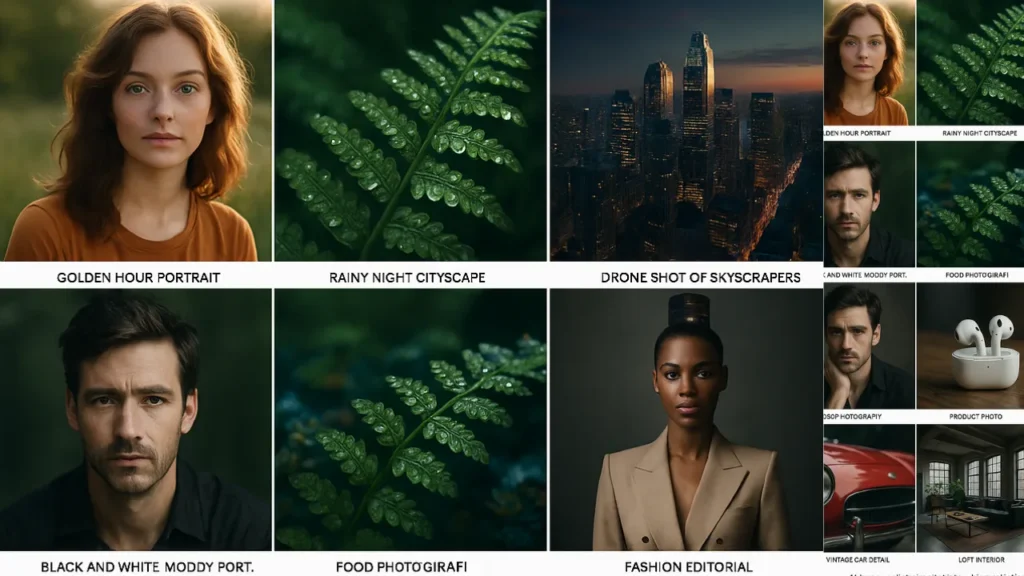
Below are the 15 best midjourney prompts for realistic photos, each designed for maximum authenticity in 2025. Feel free to adapt focal lengths, lighting, or subjects to suit your vision.
- Golden Hour Portrait: “Ultra-realistic portrait of a young woman during golden hour, shot on a Fujifilm GFX 100S, 110mm f/2 lens, sun flare, soft skin tones, cinematic filmic grade.”
- Rainy Street Scene: “Photorealistic rainy city street at dusk, reflections on wet pavement, HDR, 24mm wide-angle lens, neon signs, slight motion blur on passing cars.”
- Macro Nature Detail: “Extreme close-up of fern leaves with water droplets, macro lens, shallow depth of field, morning mist, high contrast, vibrant green palette.”
- Studio Product Shot: “High-end product photography of wireless earbuds, white background, diffused softbox lighting, 50mm prime lens, ultra-sharp detail.”
- Cinematic Landscape: “Epic mountain landscape at sunrise, 8K resolution, drone POV, sweeping clouds, golden glow, wide dynamic range, anamorphic lens effect.”
- Food Photography: “Gourmet burger close-up, shallow focus, moody side lighting, oil painting texture avoided, mouth-watering detail, on a rustic wooden table.”
- Architectural Interior: “Minimalist loft living room, natural light flooding through large windows, 16:9 aspect, 24mm tilt-shift lens, neutral color scheme, photoreal.”
- Wildlife Action Shot: “A soaring hawk in flight, 600mm telephoto lens, fast shutter speed, sharp focus on feathers, blurred background, natural daylight.”
- Vintage Car Detail: “Close-up of a 1960s Mustang headlight and grille, chrome reflections, studio lighting, black and white film style.”
- Underwater Scene: “Photorealistic underwater shot of coral reef, 15mm fisheye lens, sunbeams penetrating water, colorful fish, crystal-clear clarity.”
- Portrait with Bokeh: “Studio portrait with creamy bokeh, 85mm f/1.2 lens, Rembrandt lighting, subtle vignetting, warm skin tones.”
- Night Sky Astrophotography: “Milky Way over desert dunes, 14mm lens, 30s exposure, low light noise, star trails minimized, natural color balance.”
- Urban Drone Aerial: “Top-down drone shot of skyscraper rooftops, 8K, ultra-wide aspect, symmetrical composition, early morning light.”
- Street Fashion Editorial: “Dynamic street-style fashion shot, model walking, 35mm film camera look, candid natural light, edgy urban backdrop.”
- Emotive Black & White: “High-contrast black and white portrait, 50mm lens, grainy film texture, deep shadows, intense emotional expression.”
Best 50 ChatGPT Prompts to Skyrocket Your Productivity in 2025
Prompt Examples & Use-Case Table
| Prompt Example | Style | Key Elements |
|---|---|---|
| “Ultra-realistic portrait … golden hour … cinematic filmic grade” | Portrait | Golden hour, cinematic color, shallow depth |
| “Photorealistic rainy city street … HDR … neon signs … motion blur” | Urban Night Scene | HDR, neon, motion blur, wet reflections |
| “Extreme close-up of fern leaves … macro lens … morning mist … vibrant green” | Macro Nature | Macro lens, water droplets, vibrant color |
| “Epic mountain landscape … drone POV … anamorphic lens effect … golden glow” | Cinematic Landscape | Drone POV, anamorphic, golden hour |
| “Milky Way over desert dunes … 30s exposure … star trails minimized” | Astrophotography | Long exposure, star trails, natural color |
Refining and Iterating Prompts
Even the best midjourney prompts for realistic photos often benefit from iteration. Here’s how pros refine their prompts:
- A/B Prompt Testing: Tweak one parameter at a time (e.g., change “f/1.8” to “f/2.2”) and compare outputs.
- Negative Prompts: Use “–no” flags to exclude unwanted elements (e.g., “–no grain,” “–no people”).
- Prompt Chaining: Break complex scenes into sequential prompts—generate background first, then overlay a subject.
- Version Weighting: Apply weights (e.g., “::1.2” after a phrase) to emphasize critical descriptors.
By analyzing results side by side, you learn which descriptors drive realism and which introduce artifacts. Over time, you develop an intuitive “prompt vocabulary” that consistently yields lifelike images.
Common Mistakes When Crafting Midjourney Prompts
Beginners often fall into traps that compromise realism:
- Overstuffing Keywords: Jamming too many descriptors leads to muddled outputs.
- Vague Language: Words like “beautiful” or “nice” are subjective and unhelpful.
- Ignoring Lighting: Failing to specify lighting style results in flat, unrealistic scenes.
- Missing Camera Details: Without lens/aperture info, the AI defaults to generic looks.
- Skipping Negative Prompts: Unwanted elements (grain, noise) can creep in if not excluded.
Avoid these pitfalls by focusing on precision—describe what you want, not what you think looks “artistic.”
2025 Updates and Trends in Midjourney Prompts
In early 2025, Midjourney rolled out Version 6, introducing:
- Contextual Understanding: Better at parsing colloquial modifiers (e.g., “a cozy cabin vibe”).
- Dynamic Lighting Engine: Simulates realistic sun position and shadows.
- Material Rendering: Vinyl, leather, water, and glass now show accurate surface physics.
- Memory Feature: Carry over styles between prompts for consistent series generation.
These enhancements mean the best midjourney prompts for realistic photos can now lean more on mood-based language—letting the AI fill in technical gaps. For instance, simply stating “rainy noir atmosphere” can yield perfectly lit wet streets without manually specifying HDR or exposure times.
Best Practices for SEO Optimization of Your AI-Generated Images
To get your AI art noticed—and rank in search:
- Descriptive Alt Text: Use your focus keyword—e.g., “best midjourney prompts for realistic photos cityscape.”
- Filename Strategy: Rename images to “golden-hour-portrait-midjourney.jpg” rather than “IMG_1234.jpg.”
- Long-Form Captions: Embed brief explanations under images using relevant keywords.
- Structured Data: Apply Schema.org markup to highlight photography details.
- Page Speed: Compress images without losing detail; use WebP for web delivery.
These tactics help Google understand and index your images, driving organic traffic to your AI art tutorials and galleries.
Also Read
Conclusion
Mastering the best midjourney prompts for realistic photos in 2025 is about blending technical precision with creative flair. By specifying camera models, lighting conditions, composition rules, and leveraging Midjourney’s latest features, you’ll produce images that rival professional photography. Remember to iterate with A/B tests, use negative prompts, and stay updated on new AI capabilities. With these strategies, your AI art portfolio will attract admirers and search engines alike, propelling your work to new heights.
FAQ
What makes a prompt “realistic” in Midjourney?
Realism stems from specifying photographic details—lens type, aperture, lighting, and color grading—so the AI mimics real-world camera physics.
How often should I update my prompt vocabulary?
Regularly. As Midjourney evolves (e.g., v6 in 2025), test new descriptors and features to keep your prompts fresh and effective.
Can I combine multiple styles in one prompt?
Yes—use weights (::) to balance them. For example, “cyberpunk ::1.3, film noir ::0.8” guides the AI’s emphasis.
Why add negative prompts?
Negative prompts (–no flags) exclude undesired elements—like grain or cartoonish effects—ensuring cleaner, more realistic renders.
What’s the ideal resolution for realistic images?
Aim for 8K (7680×4320) or higher if you need large prints; 4K is a good balance for web use.
How can I ensure consistent style across multiple images?
Use the Memory feature in v6, or prepend a base prompt that you reuse for each render.
Is it better to start with simple or complex prompts?
Beginners should start simple—focus on one subject and lighting style—then layer complexity as you learn.
Do I need to credit Midjourney when using AI-generated images?
Per Midjourney’s terms of service, you should attribute the tool when sharing publicly.
Can I use these prompts for commercial projects?
Yes—Midjourney’s paid plans grant commercial rights; verify your subscription covers your intended use.
How do I avoid AI artifacts in close-up shots?
Specify high detail (“ultra-sharp detail”), high resolution (“8K”), and exclude “–no distortion” to minimize rendering flaws.
