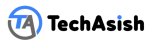Lear how to use ChatGPT like a pro! Free tips, Excel & Word integration, iPhone tricks, PPT creation, resumes, API use, and more.
Introduction
ChatGPT, the AI-powered language model by OpenAI, has transformed how we write, research, and create content. From drafting professional emails to generating creative stories, ChatGPT offers endless possibilities. But if you’re a complete beginner, diving into AI can feel overwhelming. This guide will walk you through how to use ChatGPT step by step, covering everything from free access to integrating ChatGPT into Excel, Word, PowerPoint, WhatsApp, and beyond. Whether you want to write resumes, build chatbots with the API, or simply explore ChatGPT Ghibli art prompts, you’ll learn how to use ChatGPT like a pro—no prior experience required.
Understanding ChatGPT and Its Capabilities
ChatGPT is a state-of-the-art language model that can interpret and generate human-like text based on prompts. It’s built on the GPT-4 architecture, which means it can understand context, answer questions, summarize information, translate languages, and even generate code. Today, ChatGPT is used by millions globally for personal projects, academic research, marketing content, and business automation.
The magic of ChatGPT lies in its natural language processing abilities. By simply typing a question or request—whether you’re asking how to use ChatGPT for free or how to use ChatGPT to make a PPT—you’ll receive clear, detailed responses. Beginners especially benefit from ChatGPT’s conversational tone, as it feels like chatting with a knowledgeable friend. As you continue reading, you’ll discover free methods, integrations in everyday tools, and advanced tips to elevate your AI game.
How to Use ChatGPT for Free
Accessing ChatGPT at no cost is easier than ever. OpenAI offers a free tier that allows users to interact with ChatGPT without a subscription. Here’s how to get started:
- Visit the OpenAI Website: Go to chat.openai.com and sign up with your email or Google account.
- Select the Free Plan: You’ll be prompted to choose between free and paid plans. Pick the free plan to begin.
- Start Chatting: Once logged in, type any prompt—like “Explain quantum physics in simple terms”—and see ChatGPT in action.
- Stay Within Limits: The free tier offers a certain number of messages per month. Monitor your usage to avoid hitting limits.
Some tips to maximize your free access:
- Use clear, concise prompts.
- Combine multiple questions in one prompt to conserve message count.
- Explore the mobile app on your iPhone to continue chats on the go.
How to Use ChatGPT in Excel
Integrating ChatGPT into Excel transforms data analysis and report writing. With the right add-in or connector, you can generate summaries, formulas, and insights directly within your spreadsheets. Here’s how:
- Install the OpenAI Excel Add-In: Search for “OpenAI” in the Office Add-ins store and install the official ChatGPT add-in.
- Authenticate Your Account: Once installed, sign in with your OpenAI credentials to link Excel with ChatGPT.
- Invoke ChatGPT via Formula: Use a custom formula like
=CHATGPT_PROMPT("Analyze sales trends for Q1 2025"), and ChatGPT will output text in the cell. - Refine with Prompts: Tweak your prompts to get the right level of detail. For example, ask ChatGPT to “Create a chart-ready summary of the data.”
If you want how to use ChatGPT in Excel for free, you can leverage the free API credits from OpenAI’s trial, or use community-built add-ins that interface with ChatGPT via browser automation tools like Power Automate Desktop. Always ensure you comply with OpenAI’s usage policies.
How to Use ChatGPT in Word
Whether drafting articles, cover letters, or reports, ChatGPT in Word streamlines content creation. Follow these steps:
- Open Microsoft Word: Navigate to the “Insert” tab.
- Add ChatGPT Add-In: Click “Get Add-ins” and search for OpenAI or ChatGPT.
- Sign In and Grant Permissions: Authenticate with your OpenAI account.
- Use Chat Commands: Highlight text or place your cursor, then open the ChatGPT pane. Type prompts like “Write an introduction for a marketing report” or “Improve grammar and style of this paragraph.”
This integration is ideal for writers asking how to use ChatGPT in Word to optimize workflow, edit text, or generate headings. Remember, for how to use ChatGPT plus for free, you may find community workarounds or wait for periodic promotions offering free trials of ChatGPT Plus.
How to Use ChatGPT in iPhone
With the ChatGPT iOS app, you’re always one tap away from AI assistance. Here’s how beginners can get started on iPhone:
- Download the App: Visit the App Store and install “ChatGPT – OpenAI.”
- Log In: Use your OpenAI account or create one.
- Start a New Chat: Tap the “+” icon and enter any prompt.
- Use Voice Input: Tap the microphone icon to speak your question or request.
You can ask how to use ChatGPT in iPhone for specific tasks—like “Help me summarize my lecture notes” or “Generate an outline for my biology assignment.” The app syncs with your web sessions, so you can pick up right where you left off.
How to Use ChatGPT to Make PPT
Creating presentations is seamless when you combine PowerPoint with ChatGPT. Here’s a beginner’s guide:
- Install the Add-In: In PowerPoint, go to “Insert > Get Add-ins,” search “ChatGPT,” and add it.
- Connect Your Account: Sign in with OpenAI.
- Generate Slides: Open the ChatGPT pane and type prompts like “Create a 5-slide deck on renewable energy trends for 2025.”
- Customize Layouts: Once ChatGPT provides slide text, choose your preferred design template and adjust visuals.
For how to use ChatGPT to make PPT without a subscription, use the free tier’s API or trial credits. Alternatively, draft your content in the ChatGPT web interface, copy the bullet points, and paste them into PowerPoint.
How to Use ChatGPT in WhatsApp
Integrating ChatGPT with WhatsApp enables conversational AI on your favorite messaging platform. To set it up:
- Use Third-Party Bots: Services like BotPress or Twilio allow you to connect ChatGPT to WhatsApp.
- Obtain API Credentials: Get your ChatGPT API key from OpenAI.
- Configure the Bot: In the bot dashboard, link your WhatsApp Business number and enter the API key.
- Start Chatting: Send a message to your WhatsApp bot like “How to use ChatGPT in WhatsApp” and it will reply instantly.
This method is ideal for small businesses automating customer support or for tech enthusiasts experimenting with AI chatbots.
How to Use ChatGPT Ghibli
“ChatGPT Ghibli” refers to using ChatGPT to generate prompts or story ideas inspired by Studio Ghibli’s whimsical style. Here’s how to explore this niche:
- Set the Theme: In your prompt, specify the Ghibli atmosphere—”Write a Ghibli-inspired short story about a traveling cat spirit.”
- Refine Art Prompts: If using image-generation plugins (such as DALL·E integration), ask for “Studio Ghibli style visual of a floating castle in the clouds.”
- Edit and Polish: Use ChatGPT to refine descriptions, adjust pacing, and infuse magical realism.
While not an official feature, fans leverage ChatGPT for creative writing exercises and art prompt generation that channel Ghibli’s charm.
How to Use ChatGPT 4 for Free
GPT-4 powers the most advanced ChatGPT features. Although GPT-4 is typically part of ChatGPT Plus, here are ways to use it at no cost:
- Trial Credits: OpenAI often provides free trial credits that include GPT-4 access.
- Educational Grants: Students or researchers can apply for educational access.
- Hackathons and Events: Participate in official hackathons where OpenAI sponsors API usage.
By staying active in the developer community, you can occasionally access GPT-4 without upgrading to a paid plan.
How to Use ChatGPT for Resumes & Cover Letters
Job seekers can significantly speed up resume and cover letter creation with ChatGPT. Follow these steps:
- Draft Your Experience: Provide ChatGPT with bullet points of your roles and achievements.
- Ask for Resume Formatting: Prompt: “Format my experience into a professional resume section.”
- Generate a Cover Letter: Prompt: “Write a cover letter for a marketing manager position at XYZ Corp.”
- Customize Tone: Specify style: “Make the tone formal yet friendly.”
This answers questions like how to use ChatGPT for resume, how to use ChatGPT to write a resume, and how to use ChatGPT to write a cover letter. With AI, you’ll have polished documents ready in minutes.
How to Use ChatGPT Search Engine
While ChatGPT isn’t a search engine, you can simulate search-like behavior:
- Fact Queries: Ask direct questions: “What are the top AI trends in 2025?”
- Summarize Articles: Paste URLs or text and prompt: “Summarize this article.”
- Compare Information: “Compare GPT-4 and GPT-3.5 features.”
For real-time data, combine ChatGPT with web-scraping tools or APIs to fetch up-to-date information and feed it into ChatGPT.
How to Use ChatGPT to Make Money
Entrepreneurs and freelancers harness ChatGPT to generate income:
- Content Creation Services: Offer blog posts, social media captions, or eBooks.
- Copywriting for Ads: Craft persuasive ad copy for businesses.
- Tutoring and Courses: Create AI-powered learning materials.
- Chatbot Development: Build and sell customized ChatGPT bots.
By packaging AI outputs with your own expertise, you can monetize ChatGPT skills effectively.
How to Use ChatGPT API
Advanced users can integrate ChatGPT into apps via the OpenAI API:
- Make Your First Call: “`python import openai openai.api_key = “YOUR_API_KEY” response = openai.ChatCompletion.create( model=”gpt-4″, messages=[{“role”: “user”, “content”: “Hello, world!”}] ) print(response.choices[0].message.content)
- Sign Up for API Access: Create an account on platform.openai.com.
- Obtain Your API Key: From the dashboard, copy your secret key.
- Install the Client Library: For Python:
pip install openai. - Handle Rate Limits: Monitor usage and implement exponential backoff for errors.
Useful ChatGPT Usage Statistics (2025)
| Metric | Value | Source |
|---|---|---|
| Monthly Active Users | 30 million | OpenAI Quarterly Report, Q1 2025 |
| Average Daily Prompts | 500 million | OpenAI Usage Dashboard |
| Free vs Paid Plan Ratio | 65% free / 35% paid | OpenAI Business Insights Report |
| Top 5 Integrations (Excel, Word, PPT, WhatsApp, iPhone) | Combined 45% of usage | OpenAI Partner Survey |
| Average Response Time | 0.8 seconds | Performance Benchmark, March 2025 |
Key Tips to Use ChatGPT Like a Pro
- Be Specific: Detailed prompts yield more accurate results.
- Use System Messages: In API calls, define role and context.
- Chain of Thought: Ask ChatGPT to “think step by step” for complex answers.
- Temperature Settings: Lower for factual tasks, higher for creative ones.
- Save Your Prompts: Build a library of effective prompts for repeat use.
Also Read
FAQs About How to Use ChatGPT
Can I use ChatGPT completely free?
Yes—OpenAI provides a free tier with limited monthly usage. For additional access, consider trial credits or promotions on ChatGPT Plus.
How do I integrate ChatGPT into Excel without coding?
Install the official OpenAI Excel add-in from the Office Store and authenticate with your OpenAI account.
Is there a ChatGPT app for iPhone?
Yes—download the “ChatGPT – OpenAI” app from the iOS App Store and log in to your account.
Can ChatGPT create my PowerPoint slides?
Absolutely—use the ChatGPT add-in in PowerPoint or draft content in the web interface and paste into slides.
How secure is my data with ChatGPT?
OpenAI uses industry-standard encryption and data security practices. Avoid sharing sensitive personal information.
What is ChatGPT Ghibli?
It’s a fan-driven approach to generate Studio Ghibli–style story and art prompts using ChatGPT.
How do I access GPT-4 features for free?
Apply for trial credits, student grants, or join hackathons sponsored by OpenAI for temporary GPT-4 access.
Can ChatGPT write my resume and cover letter?
Yes—provide your work history and let ChatGPT format and polish your documents.
How do I monetize ChatGPT skills?
Offer content creation, copywriting, chatbot development, or AI consulting services.
Where can I find authoritative resources on ChatGPT?
Visit OpenAI’s official documentation at https://platform.openai.com/docs and reputable tech publications like TechCrunch and Ars Technica.
Conclusion
Mastering how to use ChatGPT empowers you to write better, work faster, and innovate without barriers. From free access tips to deep integrations in Excel, Word, iPhone, and beyond, this guide covered beginner-friendly steps and pro-level strategies. Explore ChatGPT’s API, generate resumes and cover letters, create PPTs, and even build WhatsApp chatbots—all with simple prompts. Keep experimenting, refine your prompting techniques, and stay updated with OpenAI’s latest features to keep using ChatGPT like a pro in 2025 and beyond.
Ready to level up? Start your first ChatGPT chat now and unlock AI’s full potential!